
定番Linuxフリーウェア

素晴らしいパフォーマンスを発揮するというnginx(エンジンエックス)インストール方法の覚書。
今回は、CentOS6に、yumを使ってインストールしてみた。
作業はrootアカウントで行う。
yumのレポジトリを登録
/etc/yum.repos.d/nginx.repo を新規作成し、中身をこんなふうに書く。
[nginx]
name=nginx repo
baseurl=http://nginx.org/packages/centos/6/$basearch/
gpgcheck=0
enabled=1
yumコマンドでインストール
[root@localhost yum.repos.d]# yum search nginx
Loaded plugins: fastestmirror, refresh-packagekit, security
Loading mirror speeds from cached hostfile
* base: ftp.iij.ad.jp
* extras: ftp.iij.ad.jp
* updates: ftp.iij.ad.jp
nginx | 2.9 kB 00:00
nginx/primary_db | 24 kB 00:00
============================== N/S Matched: nginx ==============================
nginx.i386 : nginx is a high performance web server ←パッケージ名!
nginx-debug.i386 : debug version of nginx
Name and summary matches only, use "search all" for everything.
※64ビット版の場合は若干パッケージ名(nginx.i386)が異なる。
[root@localhost yum.repos.d]# yum install nginx.i386
Loaded plugins: fastestmirror, refresh-packagekit, security
Loading mirror speeds from cached hostfile
* base: ftp.iij.ad.jp
* extras: ftp.iij.ad.jp
* updates: ftp.iij.ad.jp
Setting up Install Process
Resolving Dependencies
--> Running transaction check
---> Package nginx.i386 0:1.4.1-1.el6.ngx will be installed
--> Finished Dependency Resolution
Dependencies Resolved
================================================================================
Package Arch Version Repository Size
================================================================================
Installing:
nginx i386 1.4.1-1.el6.ngx nginx 317 k
Transaction Summary
================================================================================
Install 1 Package(s)
Total download size: 317 k
Installed size: 734 k
Is this ok [y/N]: y
Downloading Packages:
nginx-1.4.1-1.el6.ngx.i386.rpm | 317 kB 00:01
Running rpm_check_debug
Running Transaction Test
Transaction Test Succeeded
Running Transaction
Installing : nginx-1.4.1-1.el6.ngx.i386 1/1
----------------------------------------------------------------------
Thanks for using NGINX!
Check out our community web site:
* http://nginx.org/en/support.html
If you have questions about commercial support for NGINX please visit:
* http://www.nginx.com/support.html
----------------------------------------------------------------------
Installed:
nginx.i386 0:1.4.1-1.el6.ngx
Complete!
とりあえずサービス起動
[root@localhost ~]# service nginx start
nginx を起動中: [ OK ]
[root@localhost ~]# ps -ef | grep nginx ←プロセスを確認
root 14262 1 0 05:33 ? 00:00:00 nginx: master process /usr/sbin/nginx -c /etc/nginx/nginx.conf
nginx 14264 14262 0 05:33 ? 00:00:00 nginx: worker process
root 14268 2817 0 05:33 pts/0 00:00:00 grep nginx
これでとりあえず起動。
サーバ上でブラウザを起動し、http://127.0.0.1 を開いて、nginxらしきメッセージが出てくれば一応のインストール成功。
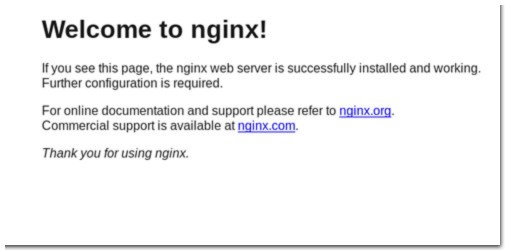
▲デフォルトのnginxトップページ