
定番Linuxフリーウェア

一度覚えてしまえばどうということないのだが、Pythonパッケージって、どうやってインストールすんだ?と迷ってしまったので覚書。
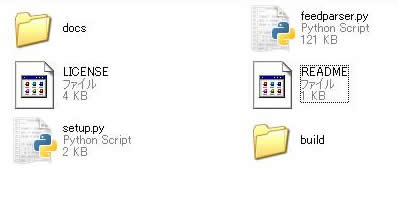
▲インストールファイルをダウンロードしてきて解凍したところ。何をどうすれば?
圧縮ファイルを解凍すると、setup.pyというファイルがあるので、
python setup.py install
を実行。(ただし、Python.exeにパスが通っている必要がある。
以下、Universal feed parserというパッケージをインストールした例。Dosプロンプトから実行。
C:\Documents and Settings\kabuki>cd C:\Documents and Settings\kabuki\My Documents\Downloads\feedparser-4.1
C:\Documents and Settings\kabuki\My Documents\Downloads\feedparser-4.1>python setup.py install
running install
running build
running build_py
creating build
creating build\lib
copying feedparser.py -> build\lib
running install_lib
copying build\lib\feedparser.py -> C:\Python25\Lib\site-packages
byte-compiling C:\Python25\Lib\site-packages\feedparser.py to feedparser.pyc
running install_egg_info
Writing C:\Python25\Lib\site-packages\feedparser-4.1-py2.5.egg-info
C:\Documents and Settings\kabuki\My Documents\Downloads\feedparser-4.1>