
定番Linuxフリーウェア

GAE/PythonでDataStoreのインデックスを消したい。
インデックスを消すには、「appcfg.py vacuum_indexes」を使いましょう、という情報まではたどり着いたのだが、じゃあ具体的になんて打ち込んでエンターキーを押せばいいんだ?ということがなかなかわかんなかったので覚書。
Windowsのコマンドプロンプトで以下のように打ち込む。
C:\Program Files\Google\google_appengine>python appcfg.py vacuum_indexes "C:\Doc
uments and Settings\kabuki\My Documents\GAE\appname"
Application: iktousen; version: 1.
Server: appengine.google.com.
Fetching index definitions diff.
2010-06-24 14:23:10,046 WARNING appengine_rpc.py:399 ssl module not found.
Without the ssl module, the identity of the remote host cannot be verified, and
connections may NOT be secure. To fix this, please install the ssl module from
http://pypi.python.org/pypi/ssl .
To learn more, see http://code.google.com/appengine/kb/general.html#rpcssl .
Email: xxx@gmail.com
Password for xxx@gmail.com:
This index is no longer defined in your index.yaml file.
kind: TagSummary
properties:
- name: lang
- name: tagname
ちなみに私は、頭に「python」ってつけるところと、アプリケーションのパスをダブルクォートで囲む、というところがなっかなかわからなかった。初心者って悲しい。そして悔しい。
あと、せっかく上記コマンドを実行したんだけども、Statusが「Building」の間はインデックスを削除出来ない、ということもわかった。
Are you sure you want to delete this index? (N/y/a): y
Deleting selected index definitions.
2010-06-24 14:23:38,483 WARNING appcfg.py:773 7 indexes were not deleted. Most
likely this is because they no longer exist.
7つのインデックスが消せませんでした。たぶん、もう既にないんじゃないかな?というようなメッセージ。
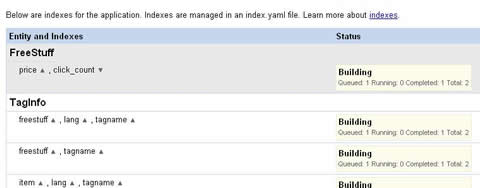
▲まだまだビルド中。ビルドが終わるまで消せないのか。